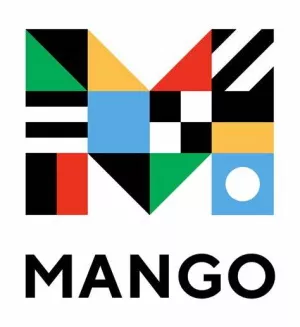Getting started with Mango? Follow these instructions:
- Log into Mango Languages from our site. This will create an account for you.
- Select the language you want to learn.
- Once you have selected your language, a cellphone icon will appear in the upper right-hand corner. Click on this and you will get your username and password.
- Download the Mango app
- Click on Log-in
- Enter your username
- Enter your password
- Accept the terms and conditions
- Start learning!